
The SharpCap sensor analysis is a popular test used by amateur astrophotographers to evaluate the performance of their cameras.
How did we conduct the SharpCap Sensor Analysis?
We connected the camera to a Windows laptop using a USB 3.0 port on the laptop.
In SharpCap, we selected the OGMA ASCOM driver to connect to the camera.
Note that we didn't use the DirectShow driver because the USB transfer speed is slower with DirectShow.
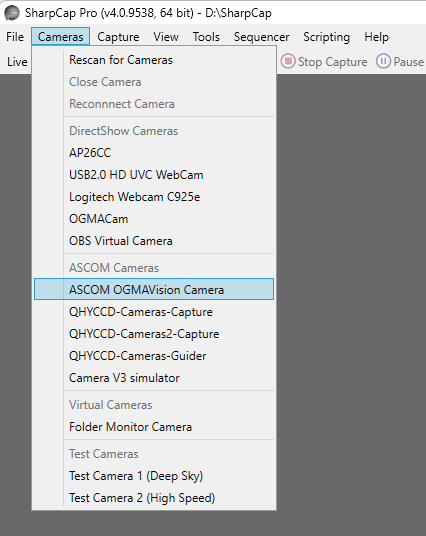
We ran two sensor analyses: one for High Conversion Gain (HCG) and another for Low Conversion Gain (LCG).
We configured the ASCOM connection for 16 bits, Raw format, Low Noise, and High Fullwell Capacity.
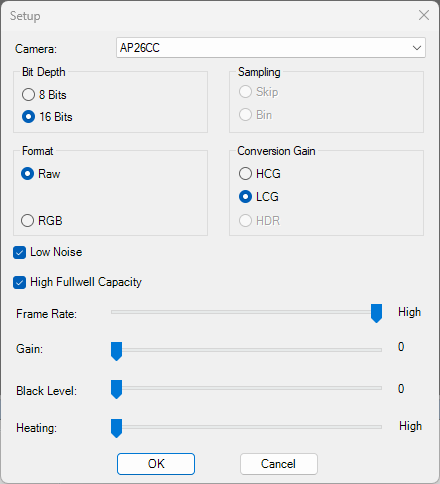
See the Analysis Charts
You can see the actual result of our analysis for each cooled camera on their respective product pages. Look for the interactive graphs near the bottom of the page: