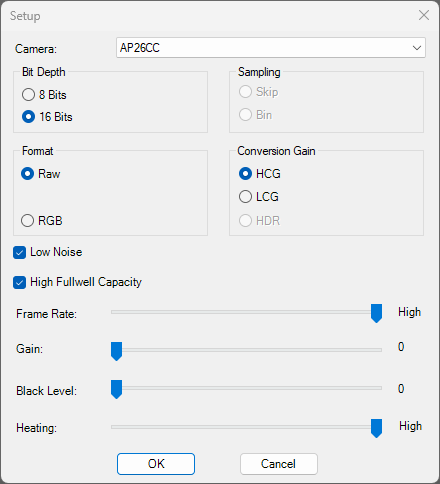The cameras OGMA AP26CC and AP26MC support the bit depths of 8 and 16. You can select wich one you want to use.
Bit depth is directly related to the number of colors that an image can have. The higher the bit depth, the more degrees of colours each image can have and, the larger the file size will be.
If you are using the camera through native integration, this setting will be controlled through a checkbox called "Enable Bit Scaling". When this setting is not checked, the camera will use 8 bits. When this setting is checked, the camera will use the maximum bit depth, which happens to be 16 bits for OGMA AP26CC and AP26MC.

If you are using the camera through the ASCOM driver, you can select directly whether you want to use 8 bits or 16 bits under "Bit Depth".