The gain range of OGMA AP26CC and AP26MC is from 100 to 10000 (don't use comma 10,000 when typing it).
If you are connecting to the camera using APT's native integration or SharpCap with ASCOM, it will be clear the available Gain because these two software show the minimum and maximum values of Gaain that are available.

If you are connecting to the camera using the ASCOM driver, it may be confusing that the ASCOM driver GUI shows a Gain range from 0 to 100.
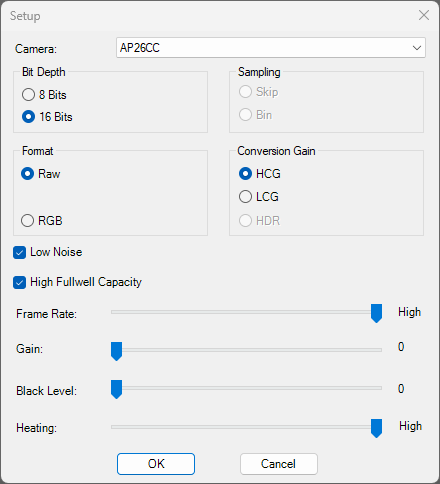
You shouldn't control the Gain through the ASCOM driver GUI; you should always control the Gain from inside your imaging software (e.g. N.I.N.A., APT, etc).
If you use APT through the ASCOM driver and you enter a Gain value below 100, APT will default to 100 (the minimum possible). You will see a log message telling you that the Gain number that you have entered is out of range and that 100 has been selected for you. This is the normal behavior for software that uses ASCOM to connect to the camera.
Please note, the screenshots above are from AP26CC cameras. If your camera model is AP08CC, the controls will differ, and some may be greyed out (unavailable).